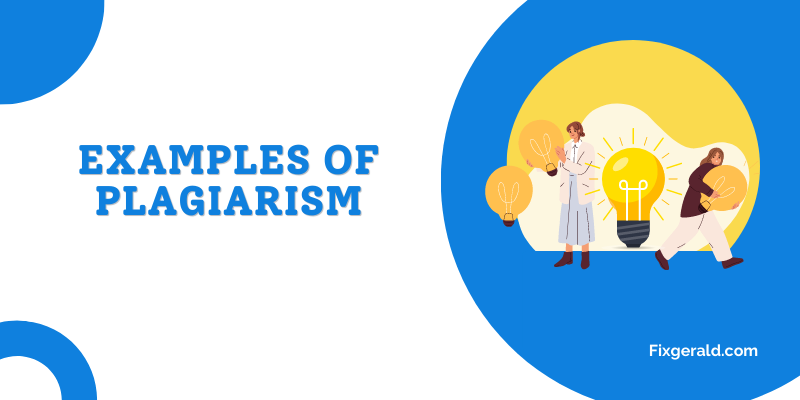This guide will help you learn how to check for plagiarism in Google Docs. We shall discuss using Google Docs and the methods to stay safe in academic writing.

The use of Google Docs for academic and writing purposes
Google Docs is one of the most popular writing platforms that can be accessed both online and offline. It is constantly used by teachers, students, entrepreneurs, bloggers, and professional writers. Therefore, learning how to check for plagiarism in Google Docs is essential! Depending on your use, it's suitable for most purposes since new features are constantly added.
Some Google Doc peculiarities include:
- It can be safely compared to Microsoft Word or Open Office software as it provides the majority of tools to create an academic document or a blog post ready for publishing.
- The best part about the system is that you do not even have to install anything and only need a web browser. It makes it easy to work on any machine and even access things via your smartphone when checking or editing something.
- As every change is saved automatically, you can share the document and let several people work on the same document by making changes, leaving suggestions, and editing.
- There are also access privileges, which makes it especially good for teachers as they work with the students.
Unfortunately, not many people know how to check paper for plagiarism, yet it’s possible when using Google Docs, as the practice shows. The same necessity of keeping things unique applies to freelancers and bloggers who must proofread or edit. As a rule, all these tasks require checking for plagiarism as it’s just a platform where the written content is being created, thus posing the same list of risks.
Does Google Docs have a plagiarism checker?
Learning how to check for plagiarism in Google Docs, you will instantly notice no native support for any checking. While numerous solutions exist, these are usually provided as add-ons or plugins. The negative side of it is the tendency to slow things down as you are typing the text. The systems will check things in your browser and may be prone to crashing. Of course, it will always depend on the plugin of choice, the graphics in the text, and your free RAM. It is one of the reasons why experts recommend using various solutions that support uploading Google Doc links or documents for plagiarism-checking purposes.
Why should we check Google Docs for plagiarism?
Plagiarism is a severe issue in the academic community and among bloggers or writers composing creative written content. Using Google Docs is one of the most popular solutions, yet many people skip checking for plagiarism as they just share what they write. There are better ways to go since a lot of group editing is done most of the time, which can bring certain plagiarism risks.
-
Privacy Risks
When you own the file and work on a school assignment or product manual, checking your content for originality is simple enough. Since you can upload a Google Docs document to Google Drive and share it with one of the professional tools, you also keep yourself safe. According to IT experts, checking for plagiarism should not be related to privacy risks and storing your content online (which is often the case!). Therefore, double-check privacy agreements and browser privileges and read customer reviews to stay safe!
-
Editing and Paraphrasing Pitfalls
Another reason to check your Google Docs for plagiarism relates to the constant editing and paraphrasing, which is one of the best ways to avoid academic misconduct. When you do lots of editing, it's easy to encounter repetitions, which can decrease your originality. As you learn how to check for plagiarism on Google Docs, remember that your final proofreading is essential! No matter how often you use automatic detection tools, the most important thing is to keep things clear and easy to understand. Since most plagiarism checkers are based on AI algorithms, your editing should always be present in this way or another! Although your time may be running out, pay attention to this part; your assignments will always stand out!
How to check for plagiarism in Google Docs?
There are several ways to check for plagiarism when using Google Docs.
Google Classroom Suite
Although the system does not offer a built-in solution that would work immediately, most schools in the United States and Canada are forced to purchase the Google Classroom suite. However, the problem with this implementation is that you are always linked to your Gmail account and can use it only in specific scenarios. For example, when you need something beyond academic purposes, Google Classroom could be less efficient. Since most teachers will not know how do plagiarism checkers work, they will also need to realize that Google's Classroom originality checker does not scan through scientific databases and has a limited selection of sources it can process. It is only meant as a tool for teachers to help them identify repetitions and direct copying from web sources.
Extensions and Plugins
Another helpful solution would be using the third-party browser extensions or plugins list. You have to click on the Add-ons Tab, then proceed with the Get add-ons. These can be managed later, yet install them cautiously, as some can lead to browser crashes or slow down your system as you type. There are many options, like ProWritingAid or the Copyleaks. These commercial offerings will offer various results and may be more suitable for business or blogging purposes.
External Plagiarism Checkers
A totally different method would be to use external checkers as it is much safer and puts less strain on your laptop's resources. One of the safe options to consider is Fixgerald plagiarism checker, which also includes an excellent grammar checker. Even if you are only learning how to perform a Google Docs plagiarism check, using the offering by Fixgerald is easy!
You must only sign in and upload your document using Google Drive or copy the content to the plagiarism checker's window. There is even one free plagiarism check that you receive once you sign up. The grammar checking that comes along with the tool is free. It helps to avoid spelling and grammar mistakes by helping you make your content perfect. The best part of this solution is a detailed originality report where you can edit the mistakes as you recheck things. There are no ads or banners to distract you, and the interface is simple and comfortable even for first-time users.
Bonus Tip for Checking
Still, the most important is to ensure that the system you might choose is not storing your content anywhere. Based on the various reviews and official statements, plagiarism detectors like TurnItIn store your documents after checking. It makes it impossible to verify things again. When you are learning how to check for plagiarism in Google Docs, implementing Fixgerald is an affordable and safe solution that will work for most writing purposes!
How keeping your writing unique helps you learn!
In conclusion, checking for plagiarism online is one of those tools that help you achieve academic success and learn what parts are highlighted. It is one of the best methods to improve your writing and analysis skills as you scan the originality report. You may notice specific grammar flows and typos when working with a shared document in Google Docs. Since every person is different, you will see that not everyone will do the checking. Still, you must also work hard to keep things accurate and free of typos!
Therefore, feel free to check out the features of Fixgerald that can also handle grammar and spelling. If you are an international student, it will be even more helpful as you can keep your document accurate and plagiarism-free.
FAQ
- How do I avoid plagiarism in Google Docs?
The best way to avoid plagiarism is to check your sources for correctness. Make sure that you provide citations for every bit of information that is not originally yours. While you can install various plagiarism add-ons to Google Docs, a much safer way would be to use Fixgerald's tool that will provide you with statistical data. Since it scans through various databases and can assist with grammar corrections, it's the best of both worlds as it saves much time. Once done, always proofread your writing and keep the number of citations according to the academic writing rules.
- What are other helpful tools I can use?
Since Google Docs do not feature a built-in plagiarism checker by default, most schools will implement at least one solution. One of the most popular is Google Classrooms, yet it requires purchasing Google’s suite, which is not the best option. Another helpful tool would be using FixGerald, which is more affordable and handles grammar checking. You can consider a free Hemmingway app for structure and readability fixing. Don’t forget about the Oxford Pocket Dictionary app to expand your writing vocabulary when paraphrasing, thus avoiding plagiarism!
- Is the detection of 5% plagiarism considered too much?
The acceptable level of plagiarism in academic writing is around 15%, yet it will always depend on the university and the type of task. For example, if you receive the plagiarism report and all the issues occur in the same paragraph, it is another matter. It may be acceptable in most cases if you are dealing with 15% distributed all over the paper. Therefore, it’s safe to say that 5% should not be considered too much.
Was this article helpful?
3 readers found this helpful